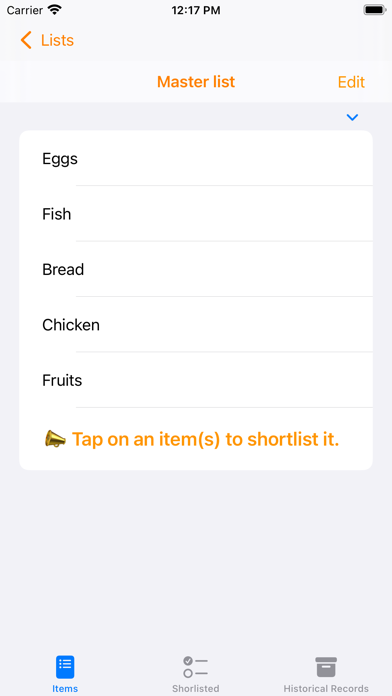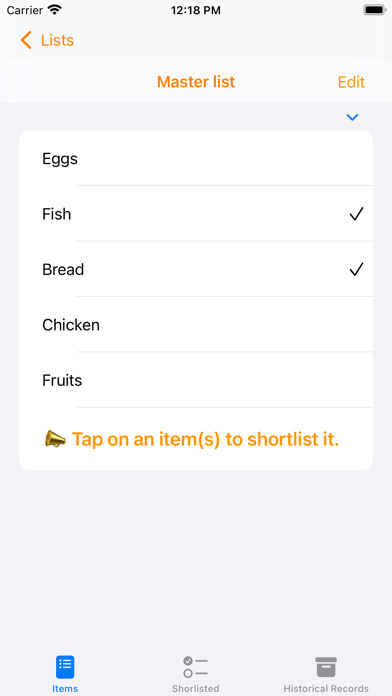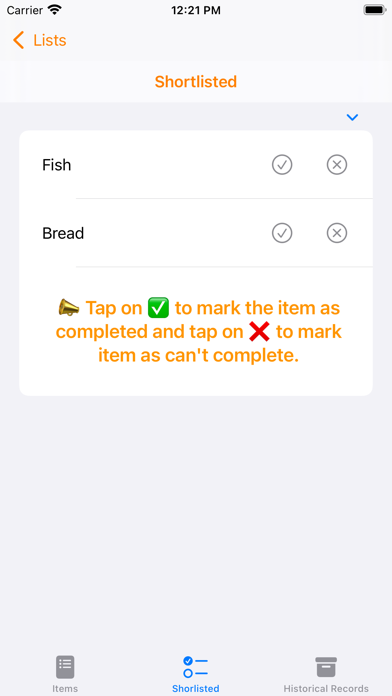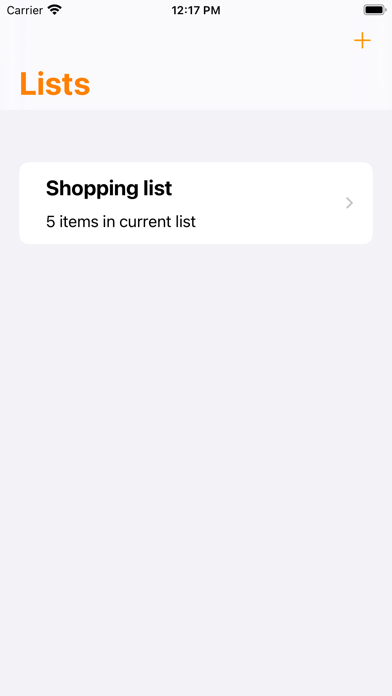
MasterList app for iPhone and iPad
Developer: katuri dinesh
First release : 05 Apr 2022
App size: 716 Kb
MasterList app allows you to create, save a list of items as a MasterList and allows you to shortlist some items from that masterList and track progress from time to time and helps avoid the repetitive work of taking notes again and again. Wherever you want to track progress of tasks this app is there to help
Typically this app could be used anywhere. For example shopping list, todo-list, traveling-checklist etc.
For example,
We do grocery shopping every week and we buy a lot of items. Every time we go shopping we try to make a list of items, a lot of them could be repeated and there is a chance we might forget too. So, using our app, you can save the master list of all the items you buy into one list, dont worry if you dont remember now, you can come again and edit and update the list and dont worry about duplicates we handled it for you.
So, once you make the master list, every week when you go shopping in spite of making a new list in Notes or some other location, our app saves that work.. Now you just need to go to the master list you made and just need to select the item you want to buy, tap will shortlist that item..
The shortlisted items then appear in the Shortlisted tab with a tick and a cross. These two symbols help in tracking the status of that item. In shopping tems, if you completed purchasing that item you can mark it complete and if you cant buy it mark it as incomplete this way you can track the progress of your shopping.
Once every item is marked as complete/can’t complete, you have a chance to archive it. If you wish to, you can archive the list and the archived list can be found at the Historical Records tab.
Advantages:
- Avoids repetitive work: Master list at a single place
- Checklist: Track shopping progress
- Save historical shopping data locally in you iPhone
- Built with Apples SwiftUI